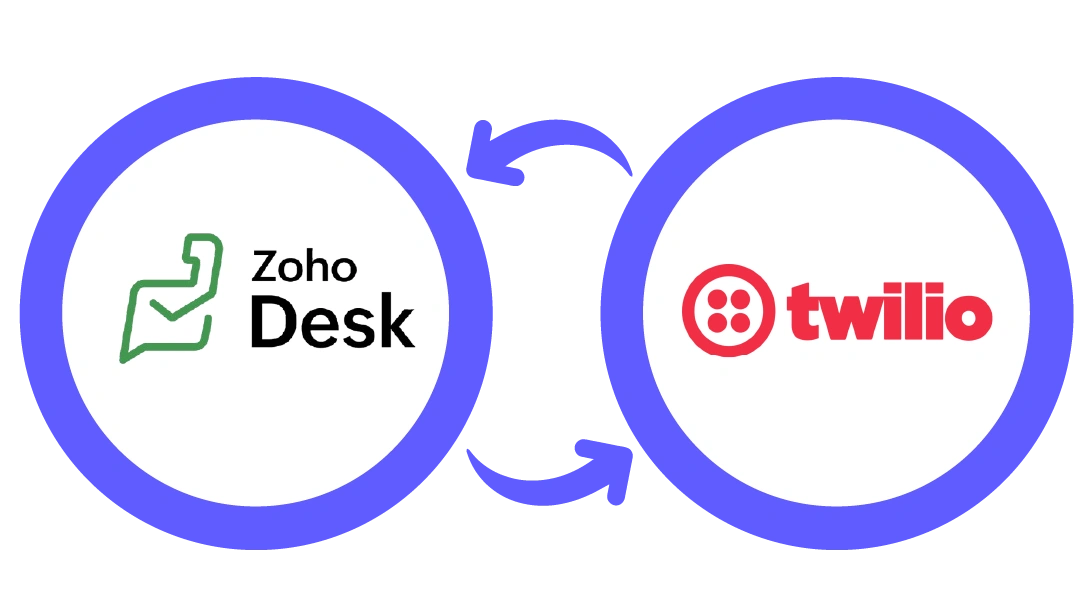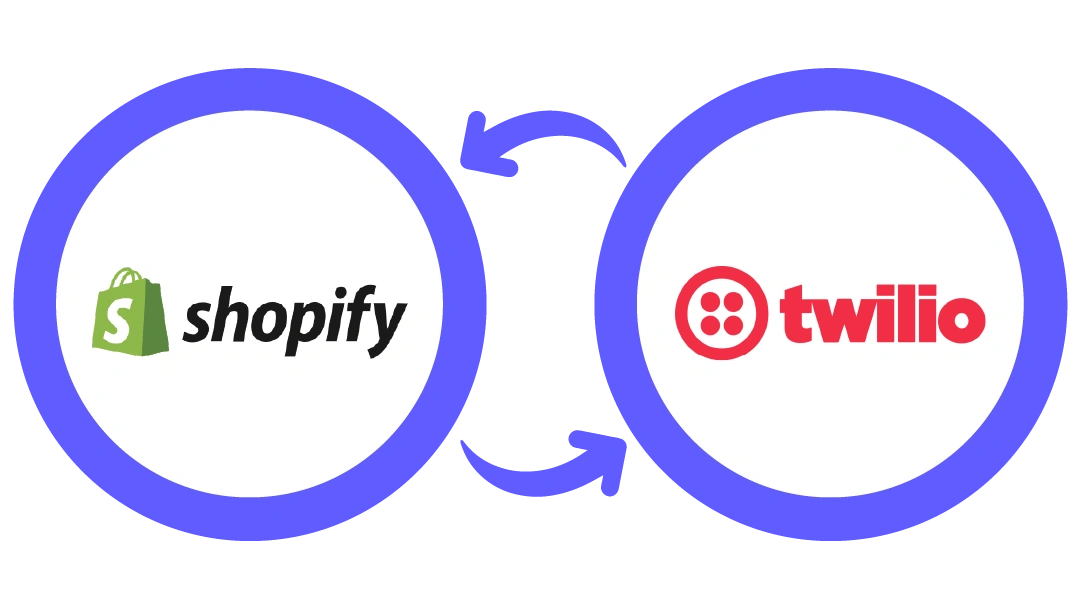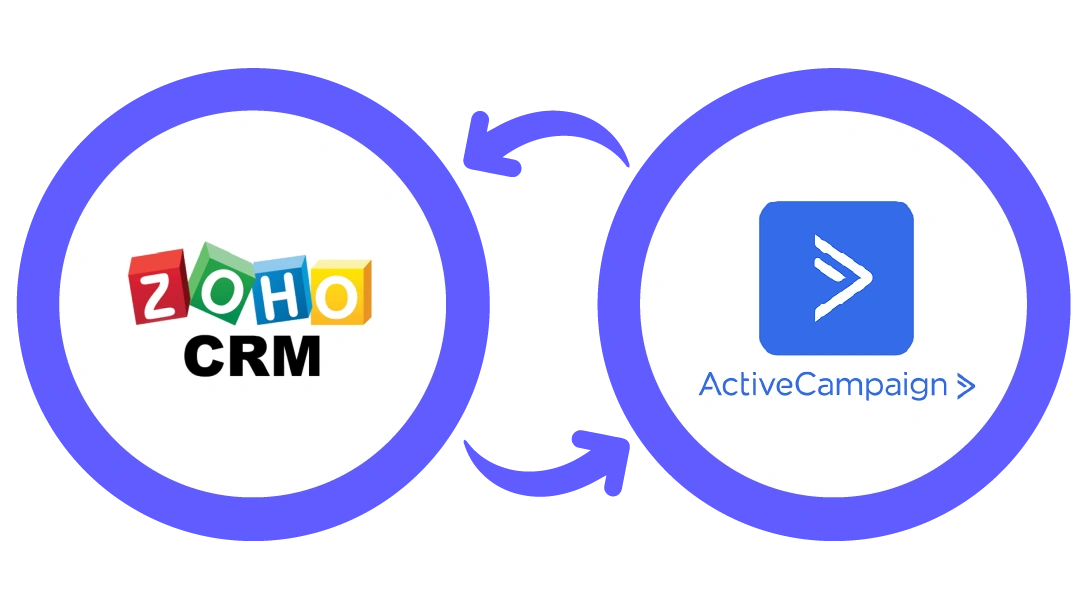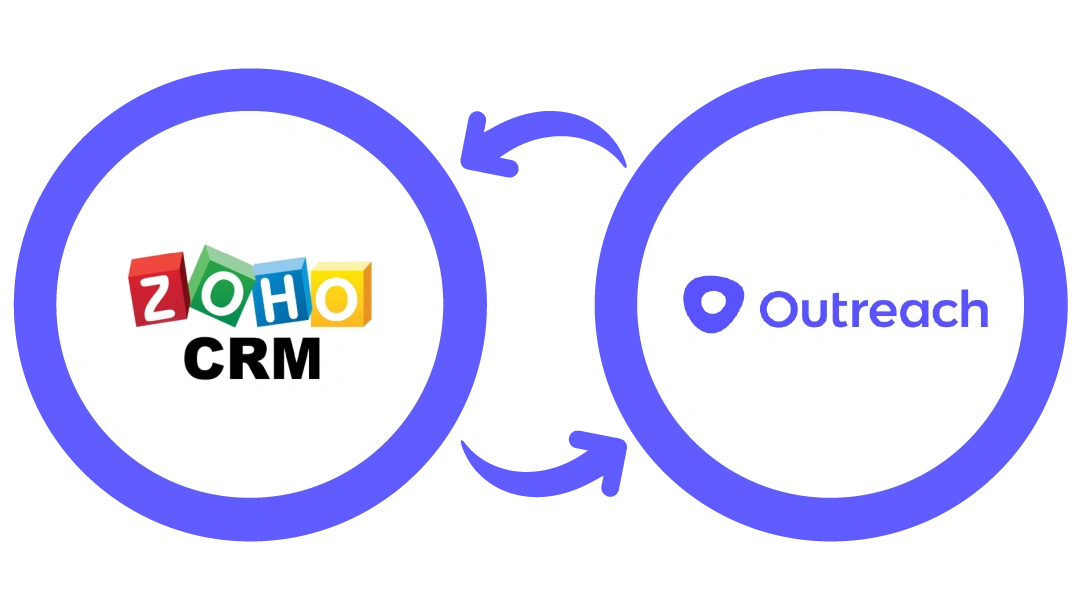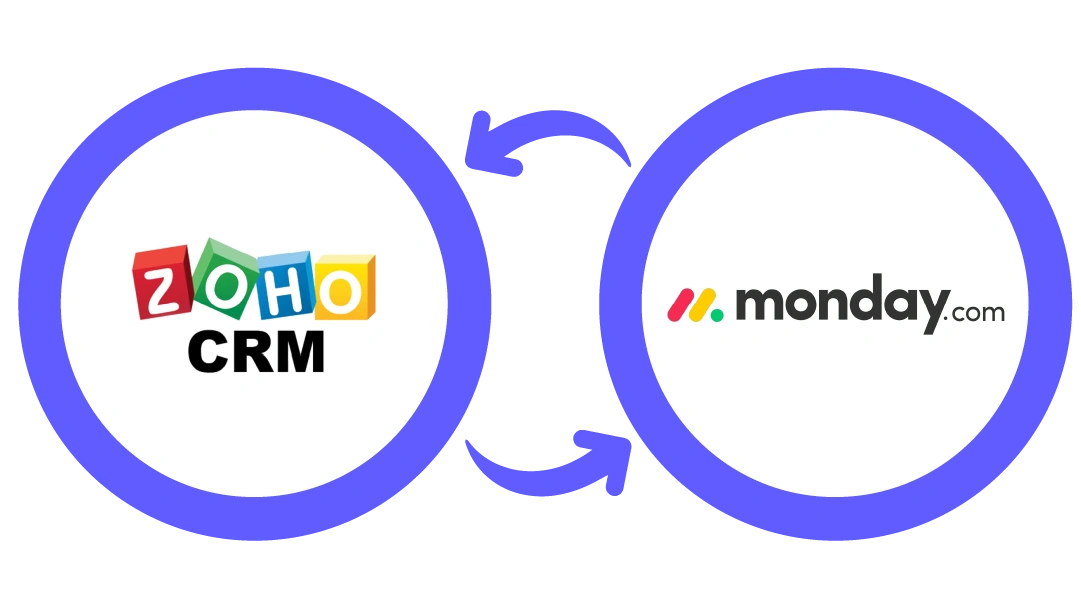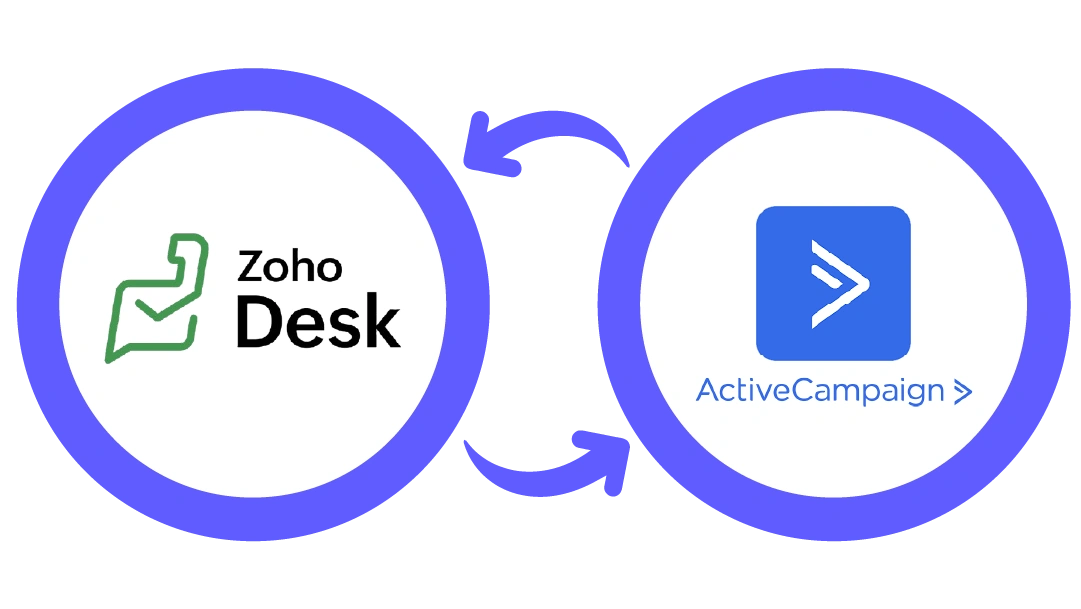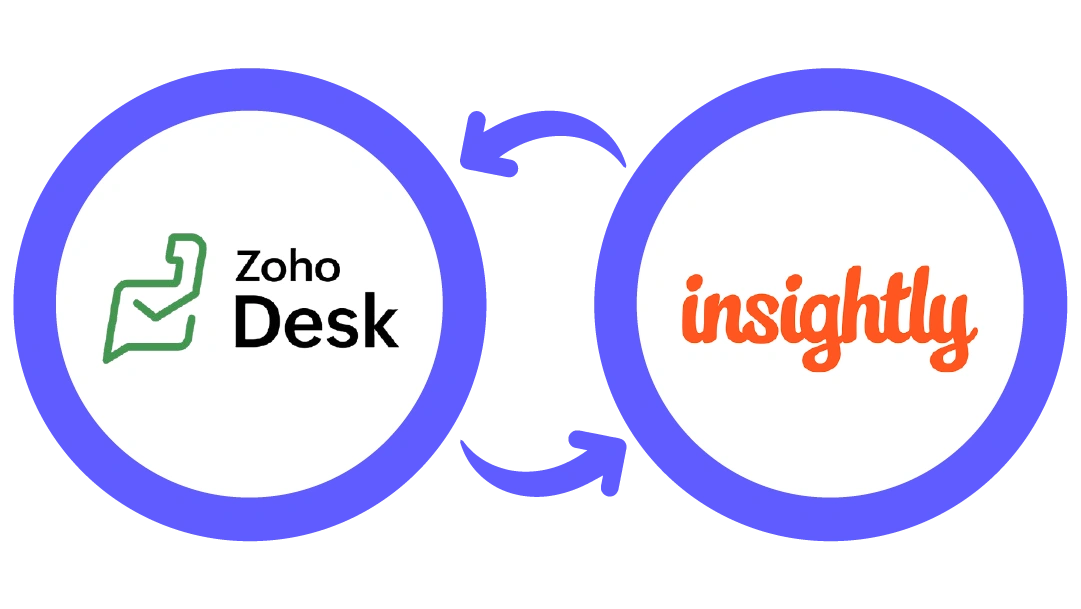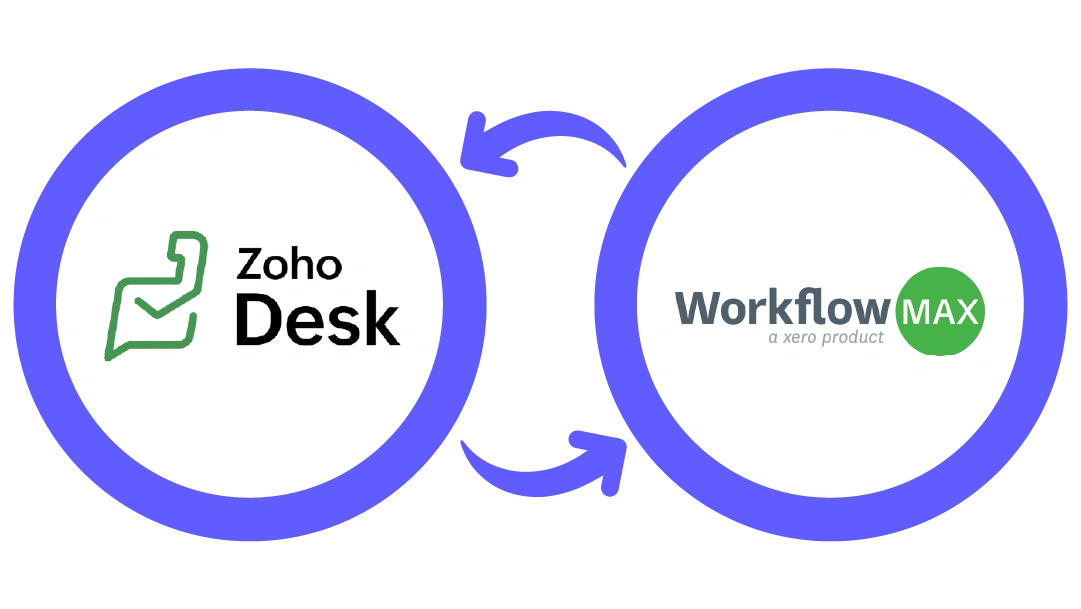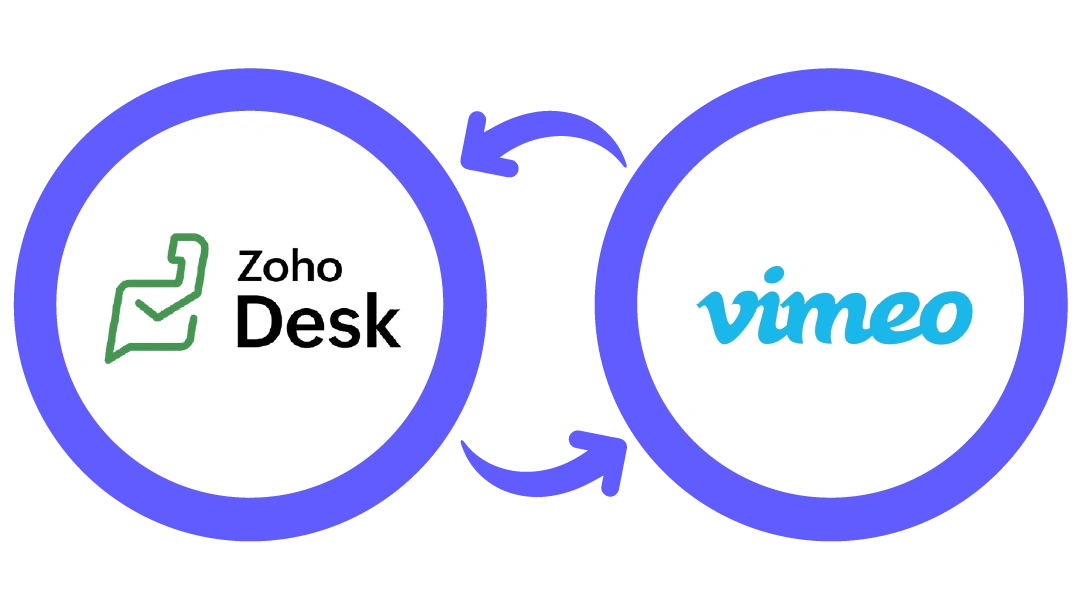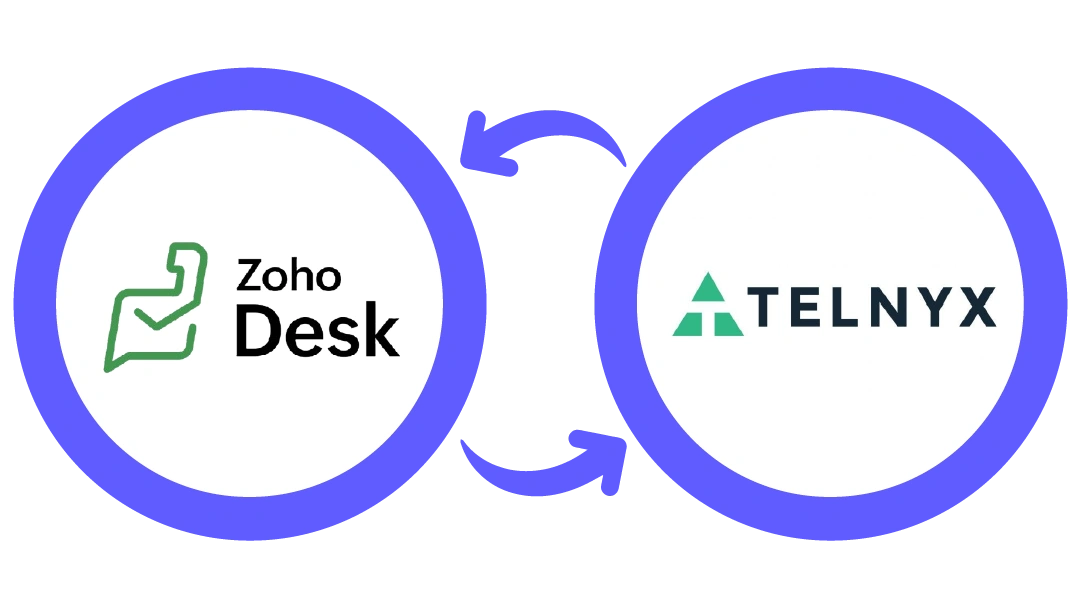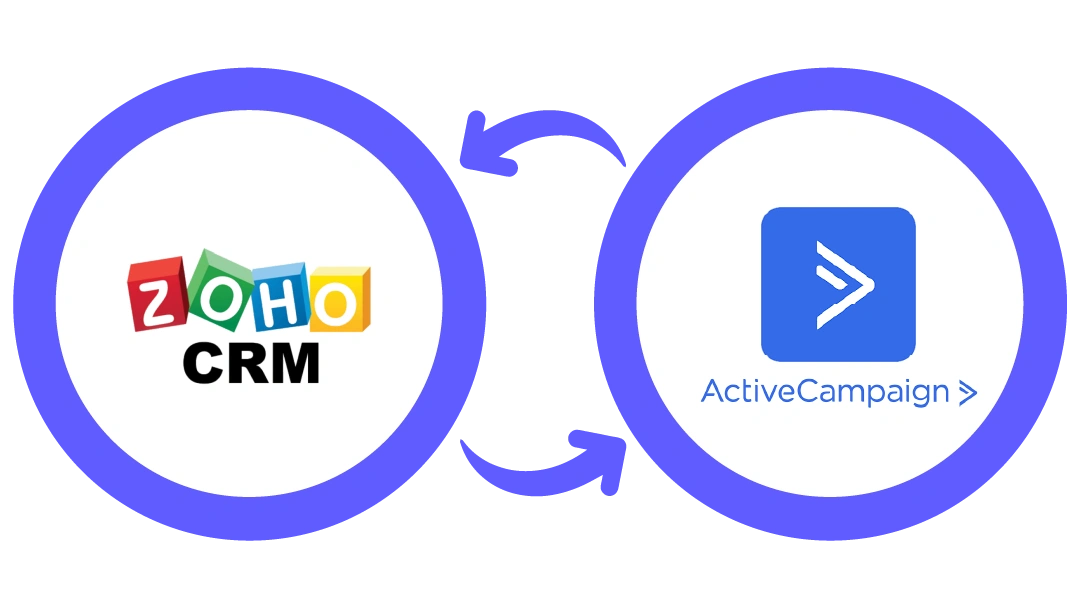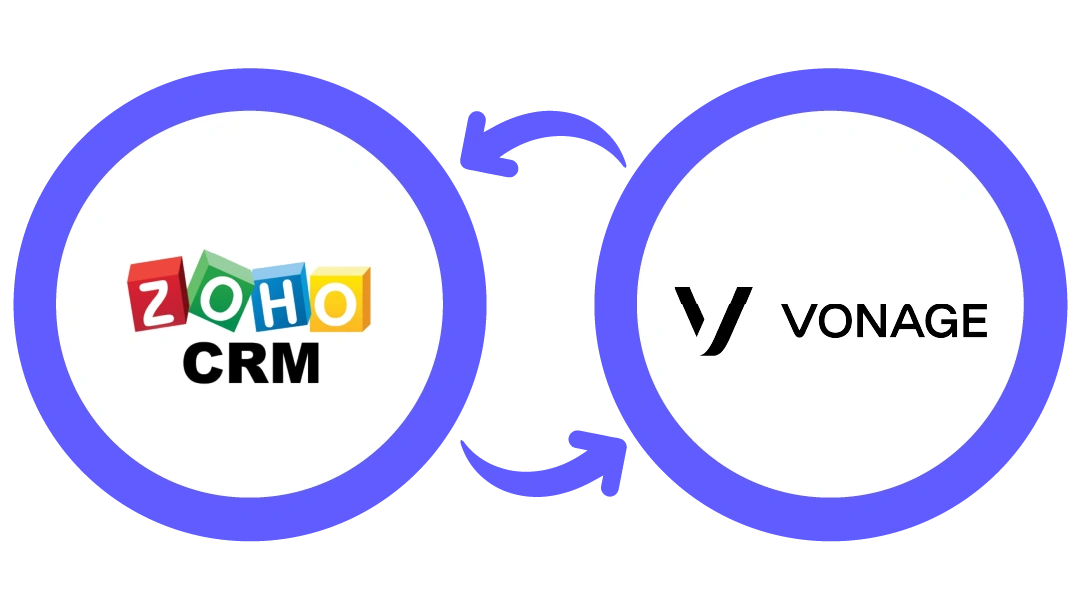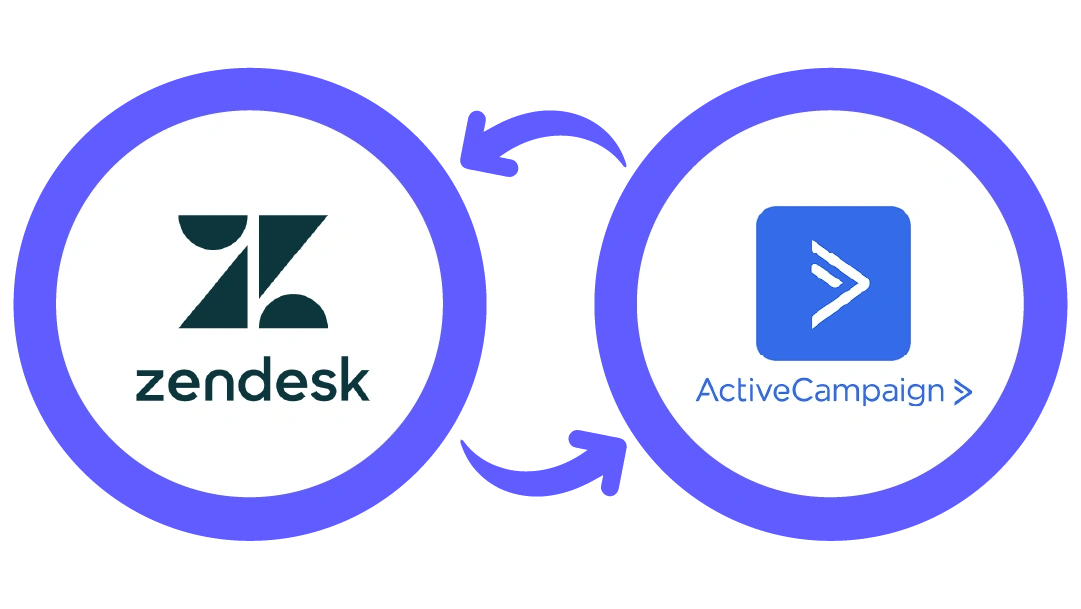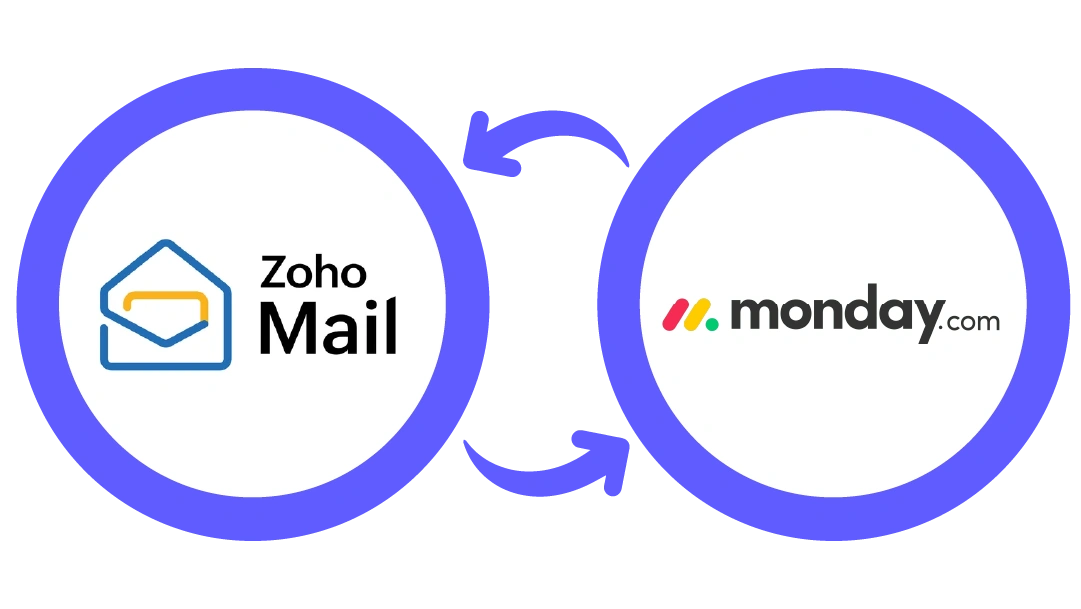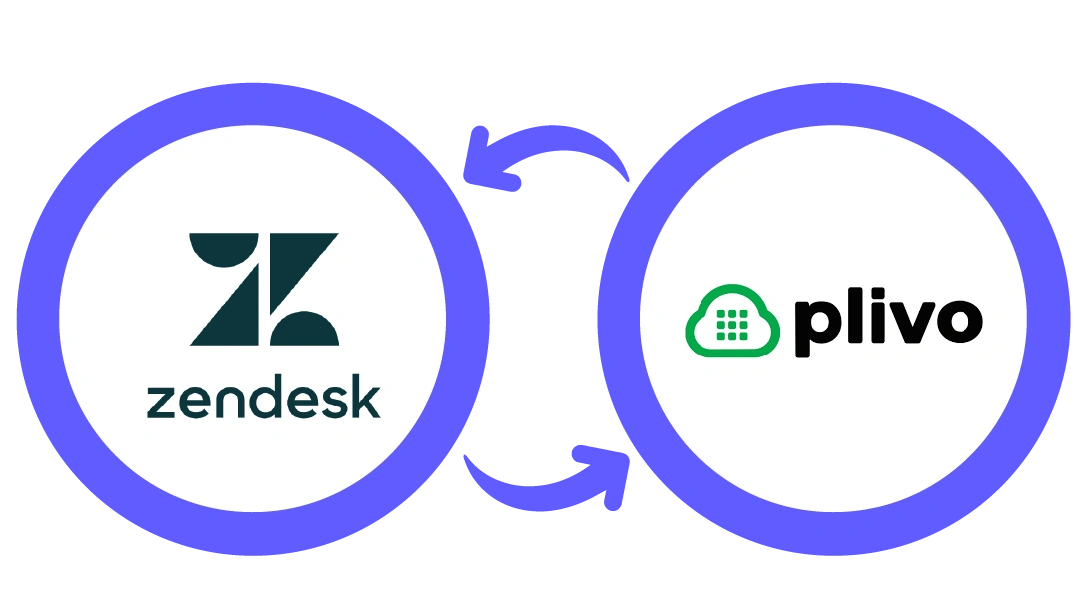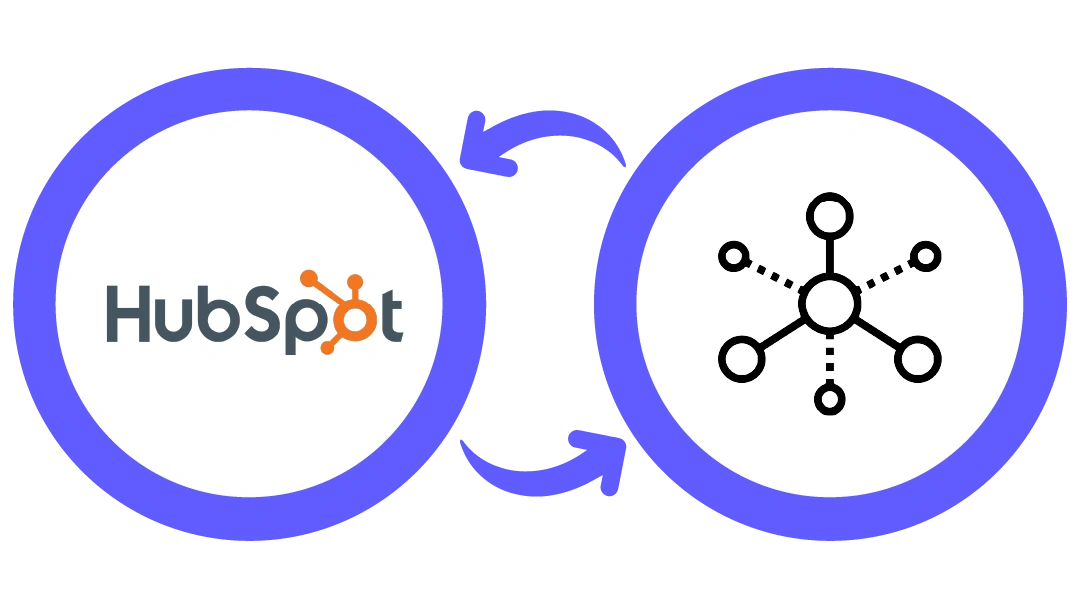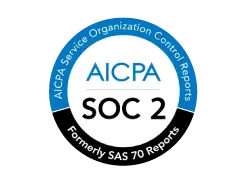Inbound and outbound support

Inbound and outbound support
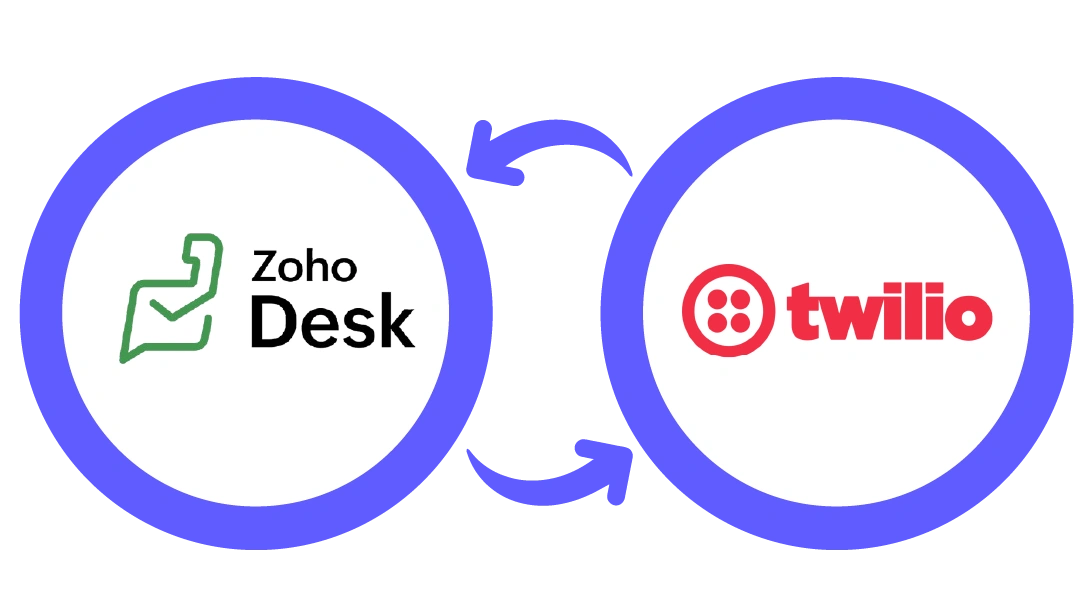
Inbound and outbound support

Inbound and outbound support

Inbound and outbound support

Inbound and outbound support
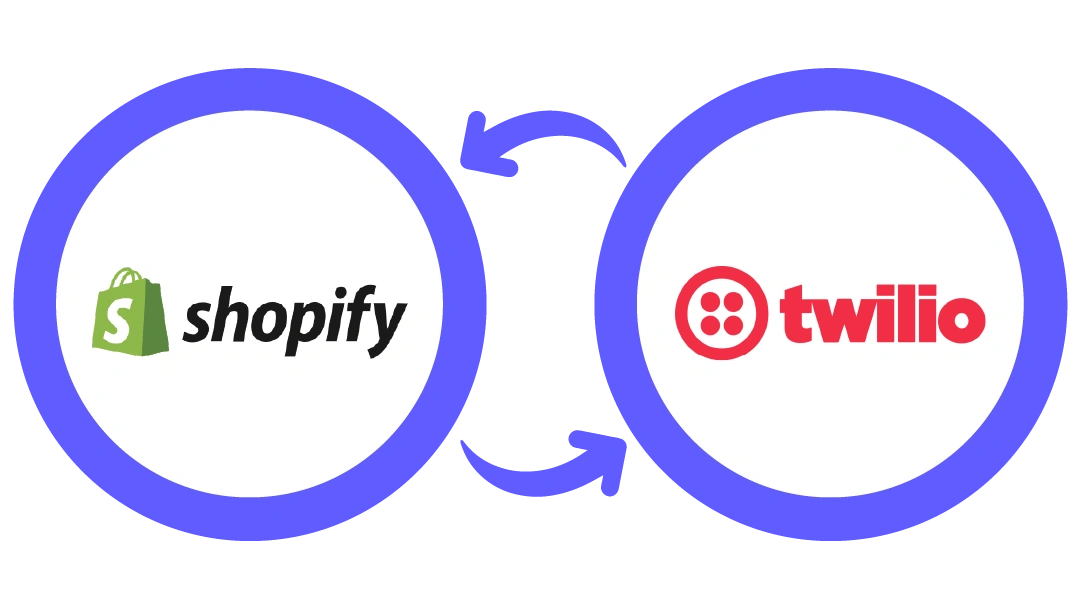
Outbound Support

Inbound and outbound support
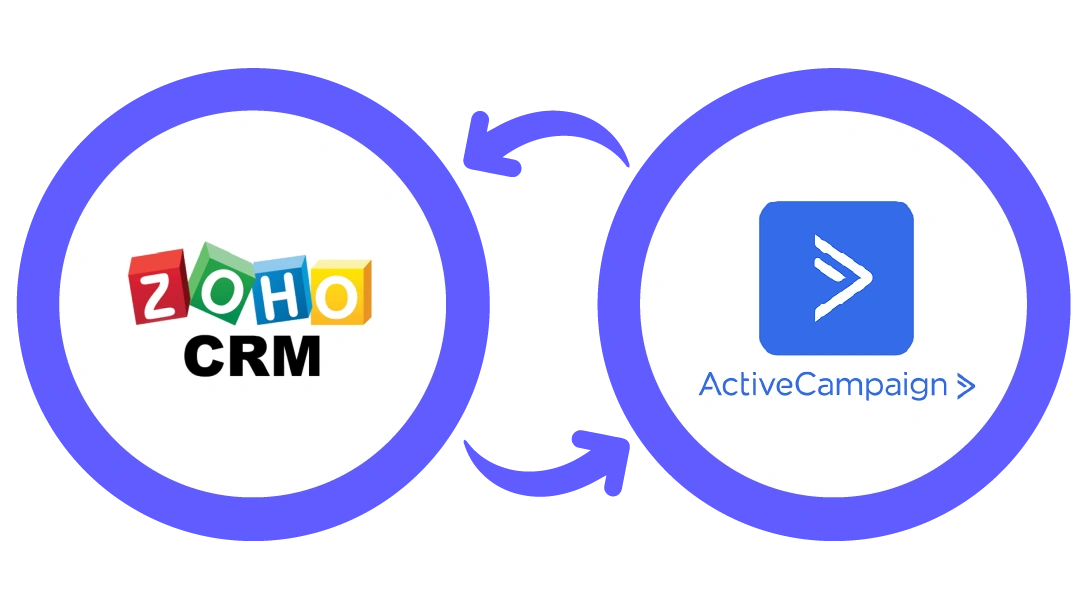
Two way sync solution - OSync

Two way sync solution - OSync
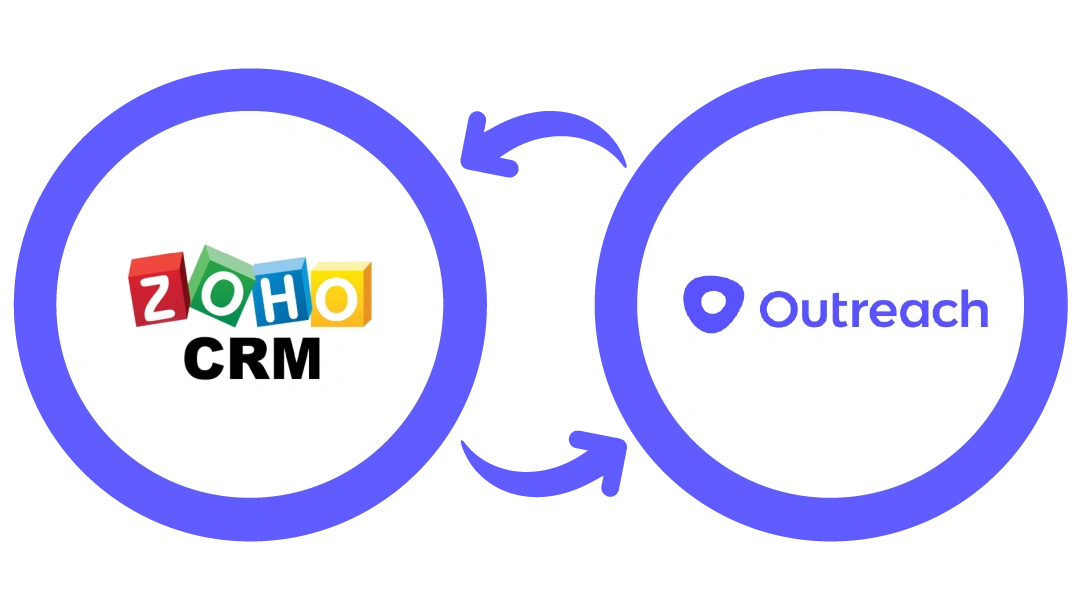
Two way sync solution - OSync

Two way sync solution - OSync

Two way sync solution - OSync
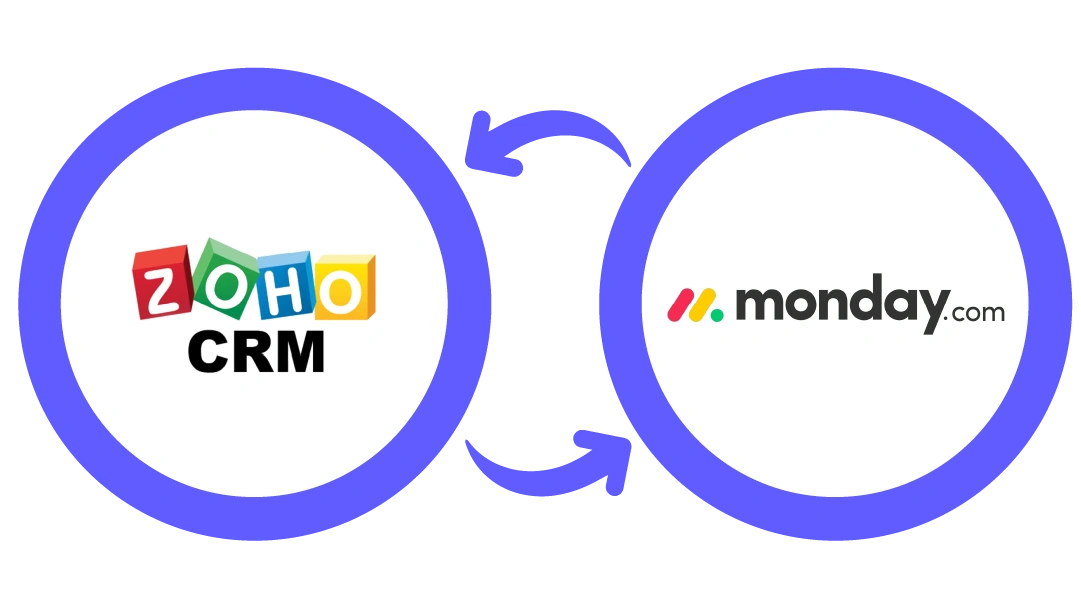
Two way sync solution - OSync

Access ChartMogul details in zoho crm

Access salesloft data in zoho desk
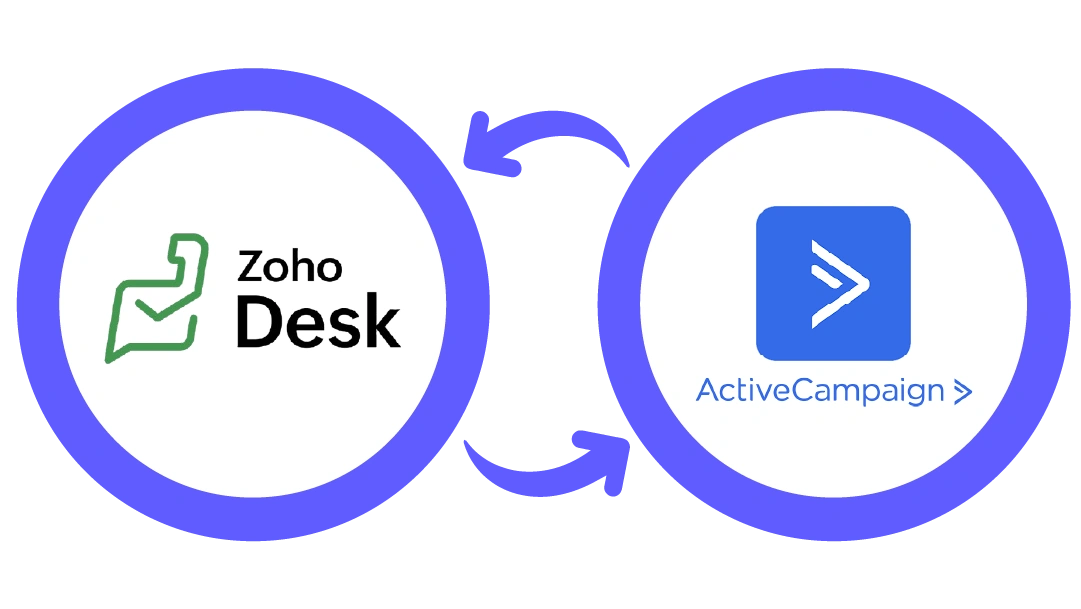
Access ActiveCampaign data in zoho desk
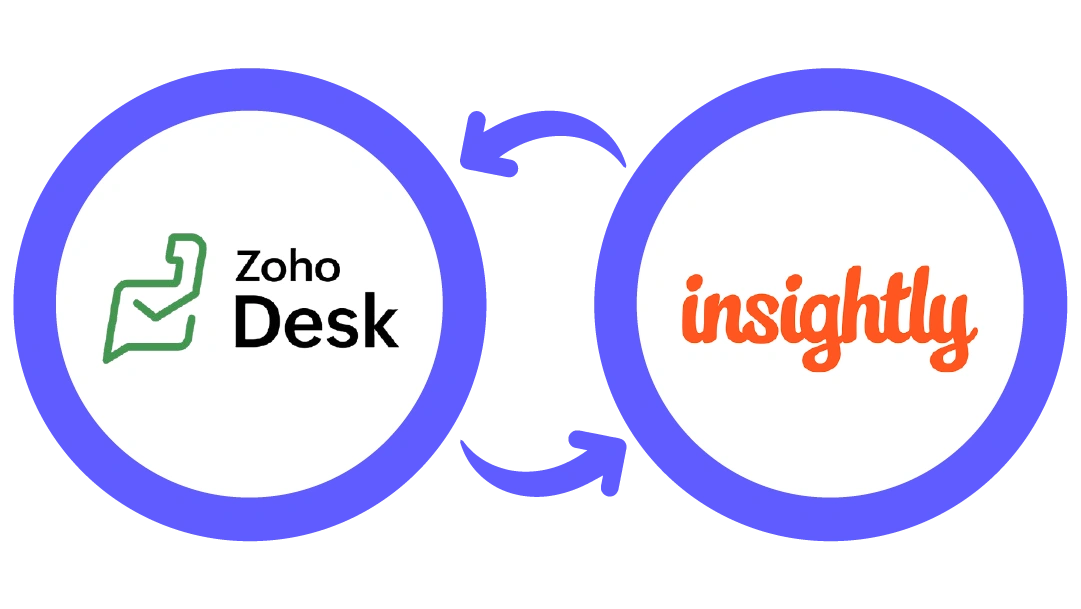
Access insightly data in zoho desk
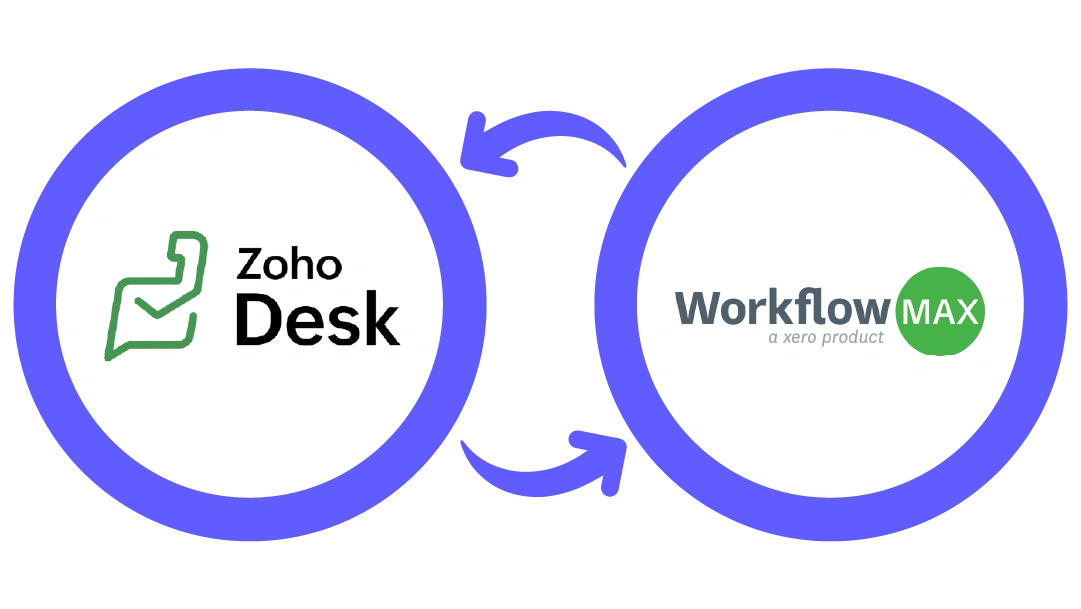
Access WorkflowMax details in zoho desk
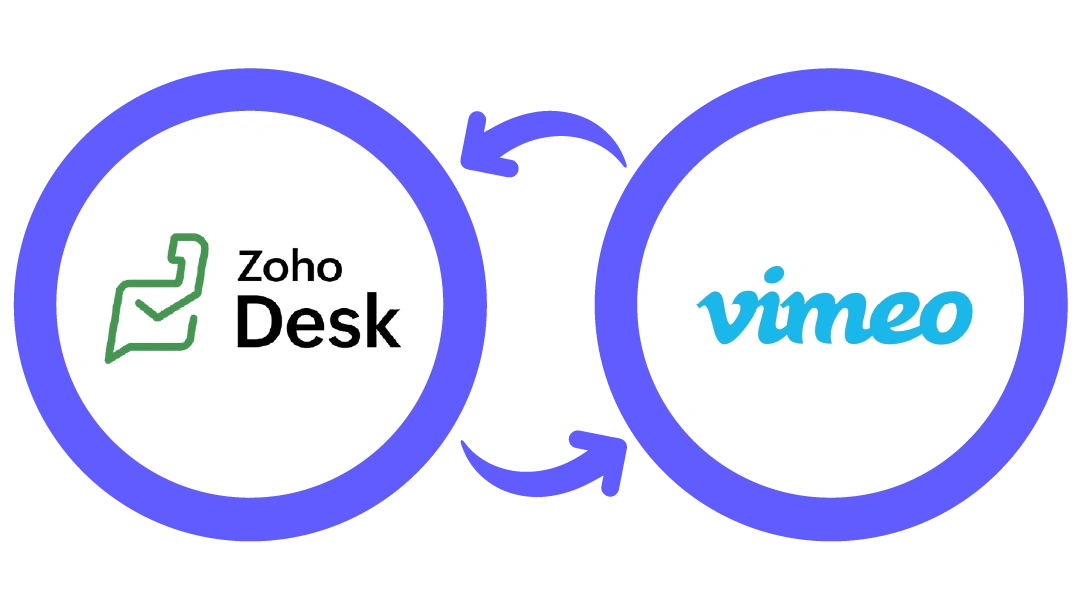
Inbound and outbound support

Inbound and outbound support
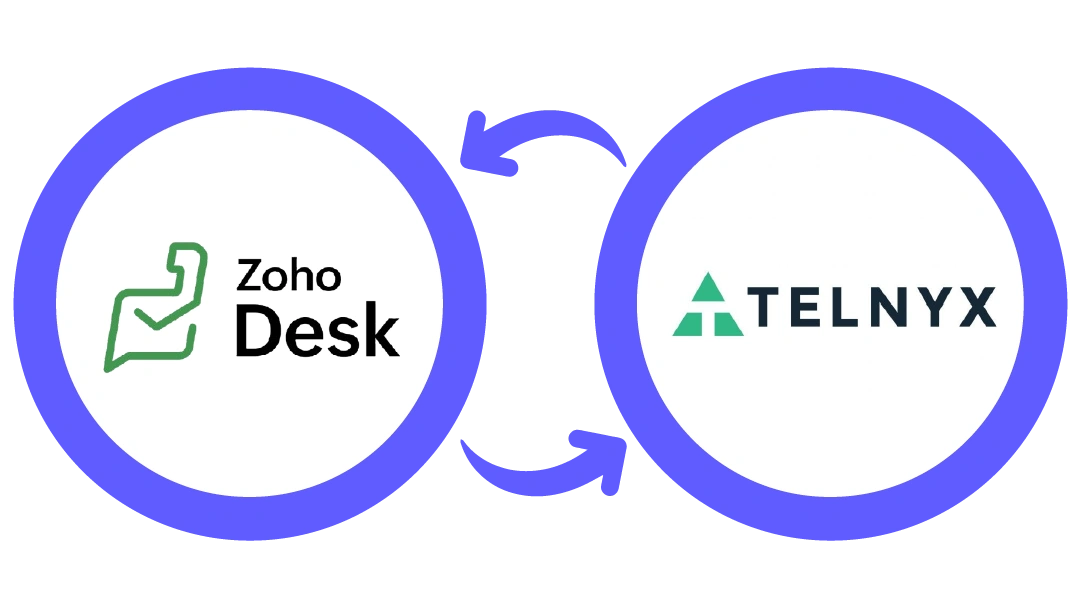
Inbound and outbound support
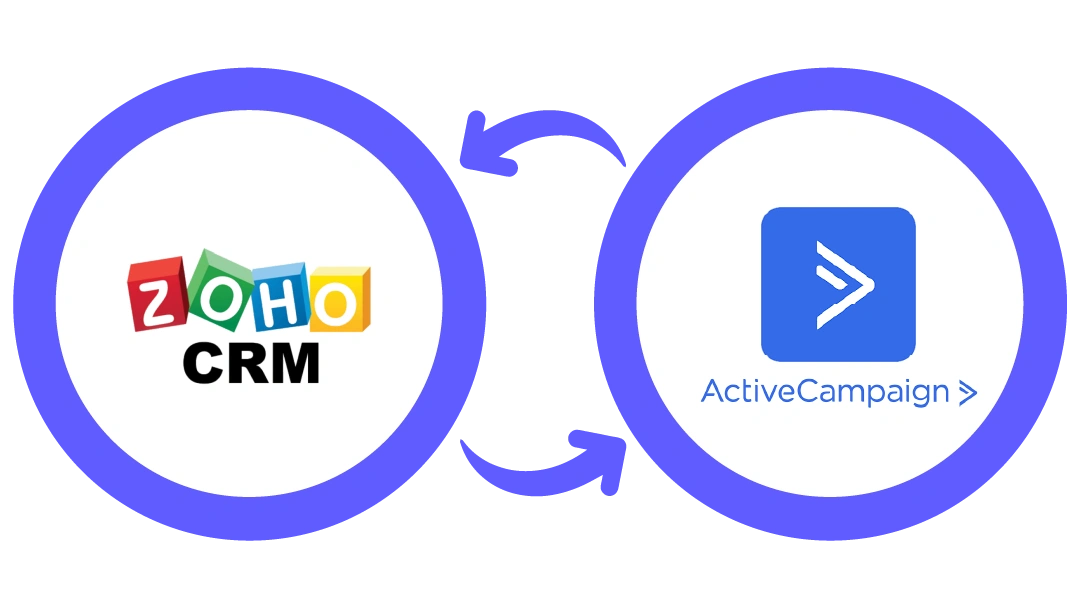
Contact and Deal Support

Validate the Phone number Support
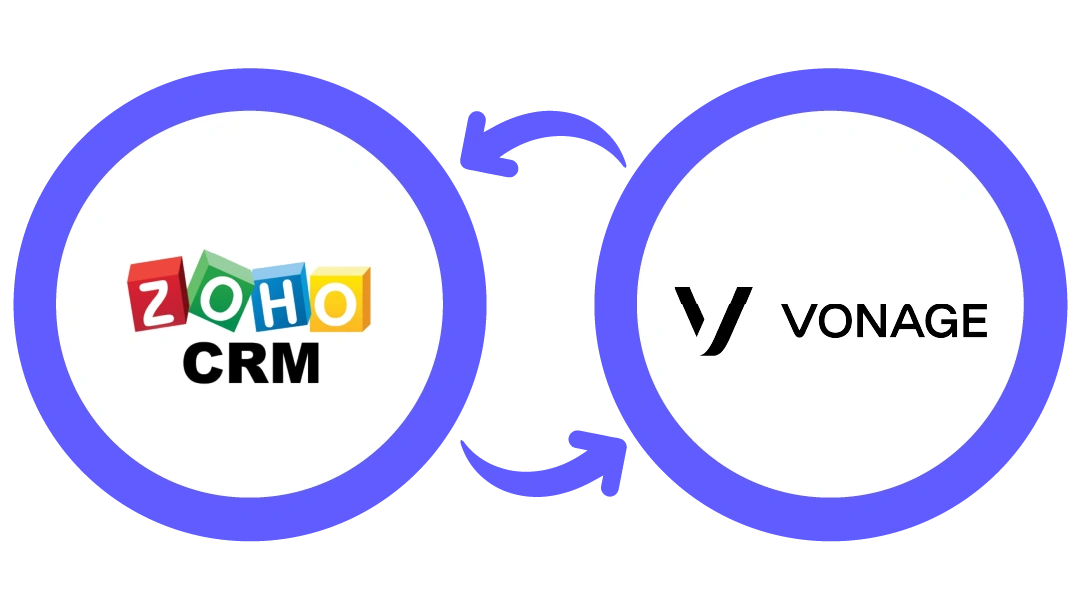
Outbound Support

Inbound and outbound support

Access Salesloft data in Zendesk
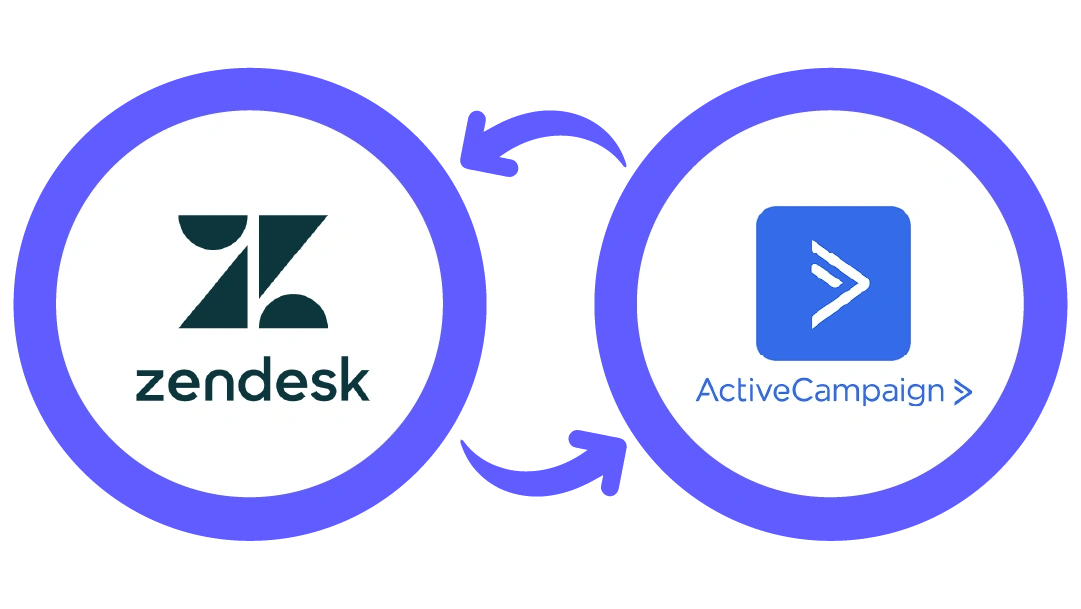
Access ActiveCampaign data in Zendesk

Upload document to Zoho Sign

Upload document to Zoho Sign

Map Sugar CRM Modules

Create new tasks from Emails
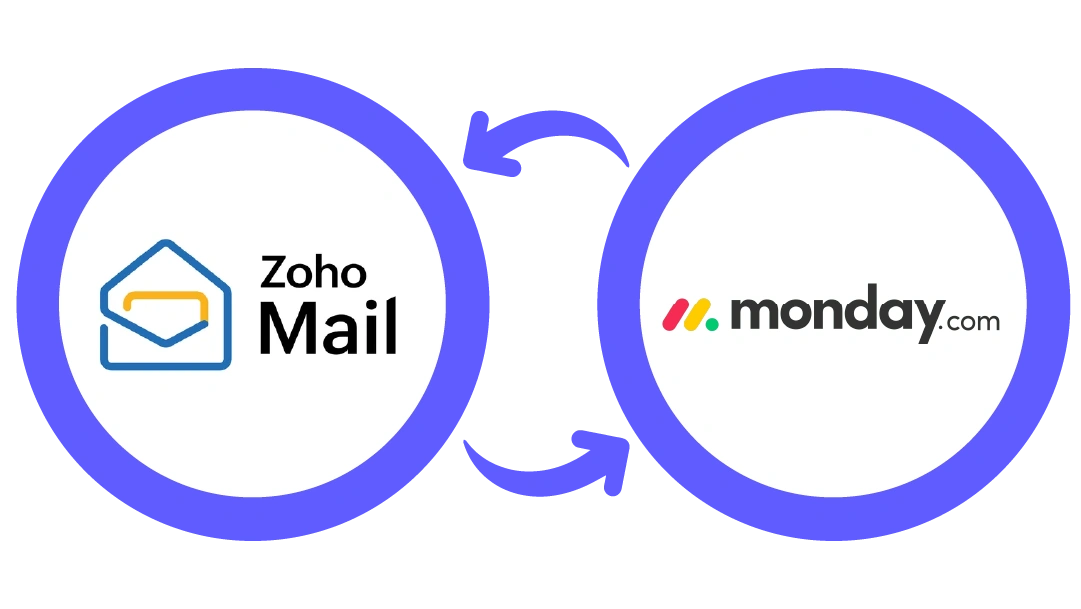
Create new tasks from Emails

Inbound and outbound support

Upload document to Zoho Sign

Enable SMS Channel for Zendesk
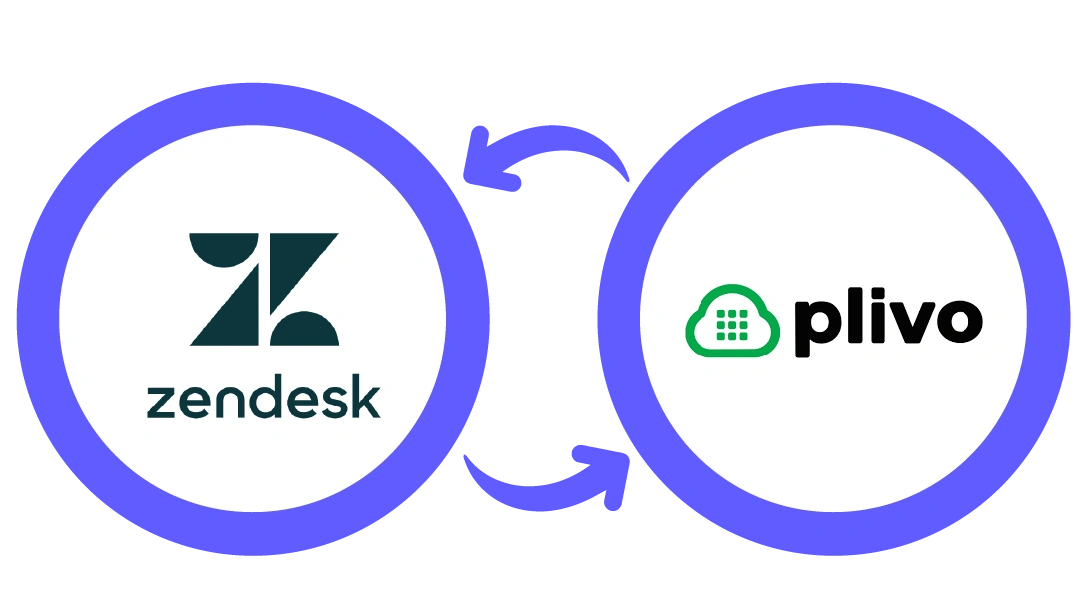
Enable SMS Channel for Zendesk

Enable SMS Channel for Zendesk
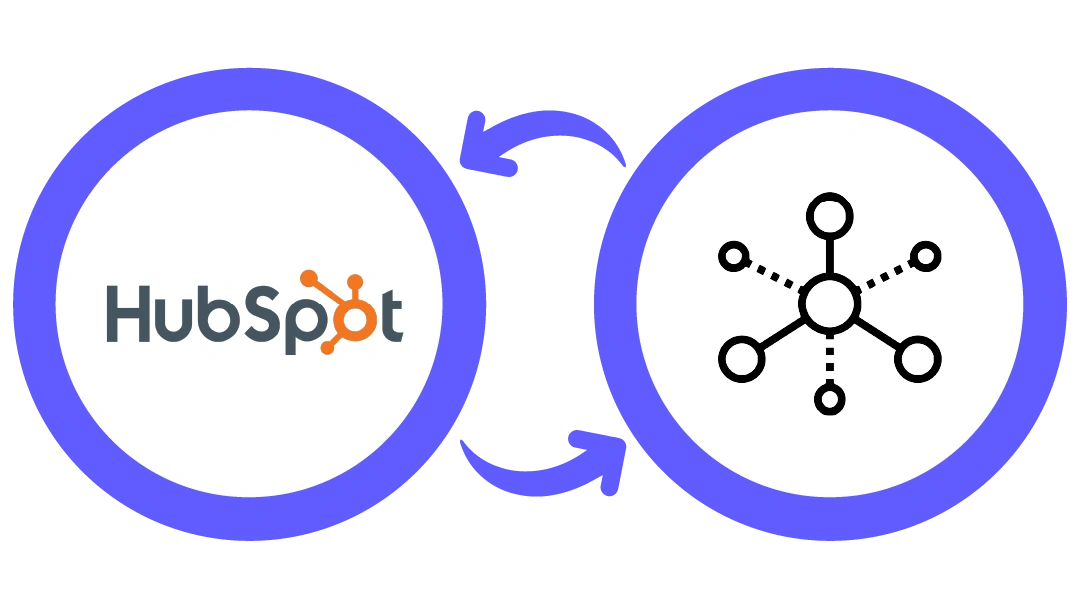
OMNI Messaging Channel for HubSpot

Enable SMS Channel for Zendesk